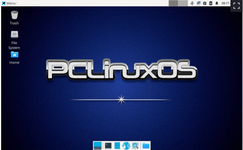Bojan970
Well-known member
- Joined
- Jan 12, 2021
- Messages
- 640
- Reaction score
- 360
PCLinuxOS used to be great for Linux newbies, but not anymore...
Let's pretend we have a time machine and set the 5th-dimensional time coordinates back ten years.
Once we arrived in that simpler period, ask me my top five Linux distributions for new users and you can bet I would have included PCLinuxOS in the mix. That's because, at the time, this particular open-source operating system was ahead of its time and offered a platform that any user could adopt without too much trouble.
Also: Debian Linux founder Ian Murdock would have been amazed at its legacy
Hop back in that time machine and return to the here and now and you'll see that OS is no longer on the list of best Linux distributions for new users.
Why? What happened?
First off, it's been a while since I've toyed with PCLinuxOS. The surprising thing is that it seems the operating system hasn't changed much since those earlier days, whereas so many of the other open-source operating systems have. While most distributions evolved into something quite different than they were a decade ago, PCLinuxOS seems to have remained pat.
Also: The best Linux laptops
Of course, that opinion is being dredged up from memory, but as I look at my current PCLinuxOS virtual machine, I'm struck by how familiar it looks. I opted to review the Xfce version of PCLinuxOS, which is most likely why it feels as though it was teleported from the past. The default Xfce layout for PCLinuxOS looks very much like GNOME 1.x or 2.x did (and that's not a bad thing).
That also doesn't mean PCLinuxOS is a bad take on Linux. It's not. In fact, it's quite a nice operating system, one that could serve many people very well.
But for new users…I'm not so sure.
Before I dive into that opinion, let's talk about what PCLinuxOS is.
What is PCLinuxOS?
PCLinuxOS is a fairly generic operating system, first released on October 24, 2003, by Bill Reynolds, that takes a bit of a different approach to most Linux OSes. First and foremost, PCLinux is systemd-free. What does that even mean and why should you care?To be honest, the average user wouldn't (and shouldn't) care about this. Systemd is an initialization system that took over the traditional system Linux used. For some in the Linux community, this was a bad thing. From my experience, systemd has been a major step forward in simplifying Linux.
Also: 8 things you can do with Linux that you can't do with MacOS or Windows
But then, to each their own opinion.
PCLinuxOS uses the apt package manager and makes use of the Synaptic tool as a GUI front end. Although Synaptic isn't nearly as new-user-friendly as, say, GNOME Software, it's still better (for some) than using the command line.
PCLinuxOS also includes a script, called mylivecd, which makes it possible for a user to take a snapshot of their current operating system (which includes all settings, applications, documents, and more) and compress it to an ISO image. With this, users can not only make a backup but can create a custom liveCD of their current operating system (before installing PCLinuxOS).
Also: Window Maker Live is a throwback to the exciting days of early Linux
When you install PCLinuxOS, you'll find plenty of familiar software titles, such as Firefox, Thunderbird, LibreOffice, Spotify, VLC Media Player, GIMP, and more. And the Xfce version of PCLinuxOS is actually quite easy to navigate (even for new users).
Click on the Desktop menu (top left corner) and you'll see all of the categories of applications ready to use.
Thanks to the small footprint of the Xfce desktop, PCLinuxOS is right at home on older computers, which makes it a great option for those looking to test the waters of Linux and only have an aging machine to use as a test bed. With PCLinuxOS running things, you'll feel like that older PC has been given new life.
Also: Want to save your aging computer? Try these 5 Linux distributions
That doesn't mean PCLinuxOS is only useful for older hardware. It ships with kernel 6.4, so it'll support all the new hardware you can throw at it.
But why is PCLinuxOS not the best option for new users?
It begins with sudo. Or, shall I say the lack of sudo.
Also: This beautiful Linux distribution makes it easy to migrate from any OS
Actually, the lack of sudo is the primary reason why I wouldn't recommend PCLinuxOS to a new user. For those who do not know, the sudo command makes it possible for users (who belong to the proper group) to run commands with admin privileges. This also applies to GUI tools (such as Synaptic) that need admin rights to run.
For example, on a Ubuntu desktop, I can upgrade the OS with the command:
sudo apt-get upgrade -y
On PCLinuxOS, I would have to first change to the root user, with:
su
Once you've changed to the root user, you can then run the upgrade with:
apt-get upgrade -y
I'm not a fan of this method because it could (could being the operative term) leave your system vulnerable.
Say you opened a terminal and changed to the root user. You now have a terminal window that has ultimate power over your system. What if you forget to exit from the root user and leave your desktop unlocked? Someone could come along and issue the dreaded command:
rm -rf /
The above command would start deleting everything on your system. This would not only delete your data but render your system unusable.
This alone knocks PCLinuxOS off my list of best distributions for new users. An experienced user would know to never leave a terminal window logged in as the root user. Another problematic issue (related to that) is users can even log into PCLinuxOS as the root user. Ask any seasoned Linux user and they'll agree that logging in as root is nothing but a security issue. You simply shouldn't be able to do it. This is why Ubuntu disables the root user account out of the box.
Also: Why don't more people use desktop Linux? I have a theory you might not like
Other than that one glaring issue, my experience with PCLinuxOS this time around was quite pleasant. It's a reliable OS that has plenty to offer…just not to users new to Linux.
In the end, if you have plenty of experience with Linux and open-source software, and you have a distaste for systemd, you might find PCLinuxOS to be a breath of decades-old air that still serves its purpose and does it well.