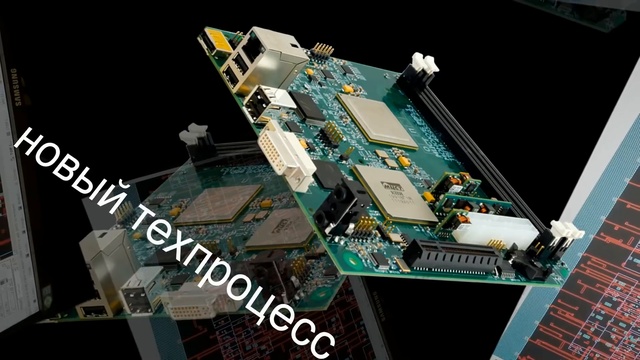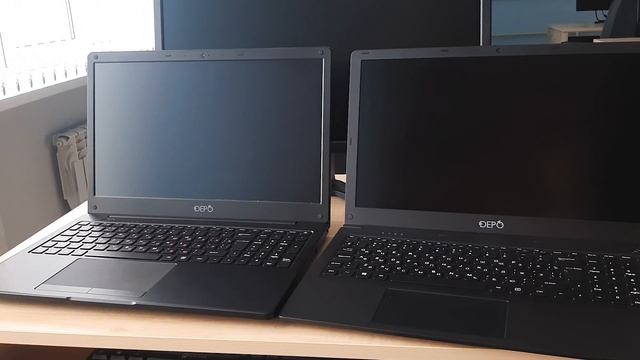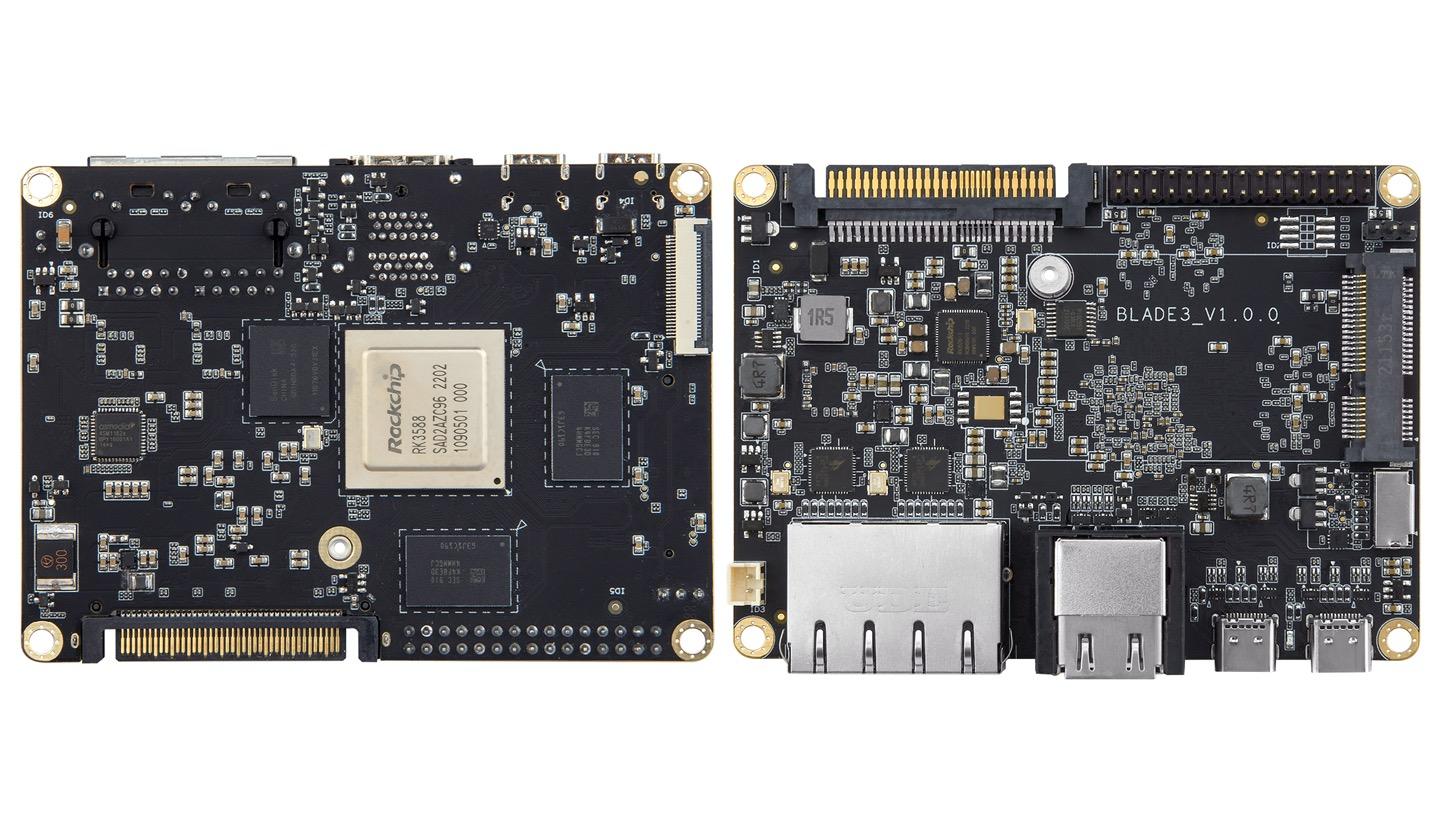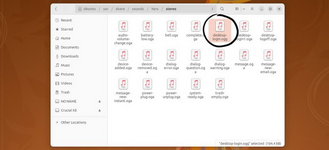How to Bring Back Ubuntu’s Iconic Login Sound.
If you only started using Ubuntu sometime after 2012 then you have my apologies: this article won’t make a whole lot of sense.
But if your roots with the distro reach back farther then the following curio might appeal (though that ‘might’ is, I accept, doing a lot of lifting).
When I reported on the new
IRC-based chat app Linux Mint is building a commenter amusingly referred to IRC adherents as “nostalgia connoisseurs”. In some ways, that label applies to me for writing this post.
I am a nostalgic dweeb — sorry/not sorry! and the “golden era” of Ubuntu is something I look back to with a great fondness. You know how a certain smell can transport you back in time to a specific moment or situation? Vintage Ubuntu (it pains me to describe it as such) does that to me.
Not sure I’m alone in thinking Ubuntu’s old login sound is iconic, though. Even today, in 2024, more than 12 years after it was disabled, it still sounds
oh-so Ubuntu:
Ubuntu
disabled this login sound in Ubuntu 12.04 LTS. It later refreshed the sound theme with more “modern” sounds but didn’t (IIRC) re-enable a login sound by default (which is why, reading this, you probably can’t recall what the new one sounds like

).
Anyway, as said: I’m a sucker for nostalgia — so I decided to bring it back.
If you want to use the classic Ubuntu login in Ubuntu 22.04 LTS or later (I tested in Ubuntu 23.10) here’s what to do:
- Open Startup Applications
- Click ‘Add’
- In the dialog, enter a name (e.g., “login sound”)
- In the command field paste: /usr/bin/canberra-gtk-play --id="desktop-login" --description="GNOME Login"
- Click ‘Add’
You’re not finished yet, though.
If you log out and in again
right now then the login sound from the
Yaru sound theme will play. You need to download the old Ubuntu login sound and move it to the correct location in order to hear it.
You
could download the old ubuntu-sounds theme package, unpack it, move the ‘ubuntu’ folder to the relevant location, and set it default in dconf. But I do not recommend that method because the old Ubuntu sound theme does no include all sounds that modern GNOME uses.
An easier™ solution is to only replace the login sound file in the
Yaru theme. This will keep the rest of the system sounds (like low battery warning) in tact (and means you don’t need to change any dconf settings either, which is a bonus).
You’ll need to be root to move the file in to place. You can do it from the command line (assuming the sound file is in your ~/Downloads folder) by running sudo mv ~/Downloads/desktop-login.ogg /usr/share/sounds/Yaru/.
Now you’re done; log out and back in and —
ta-dah, the classic Ubuntu login sound

plays.
Don’t hear anything? Double check your volume isn’t too low or currently muted.
To “undo” the changes first reinstall the yaru-theme-sound package to overwrite your changes. Then open the
Startup Applications tool and uncheck or remove the login entry you added earlier.