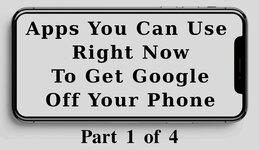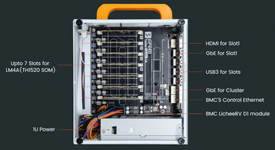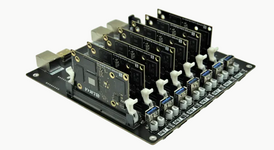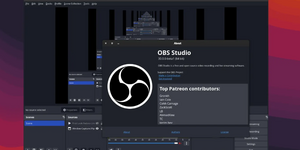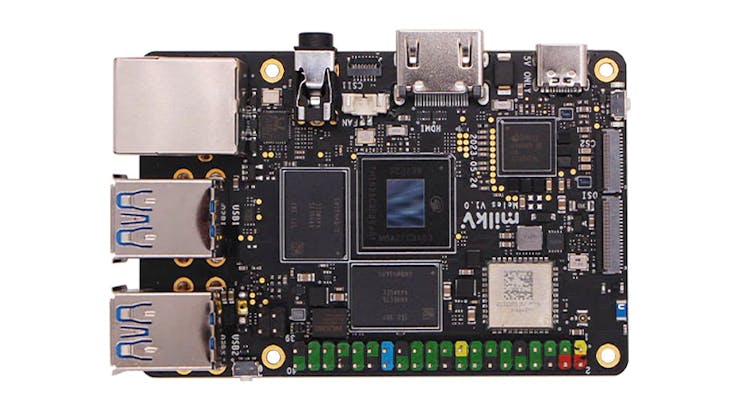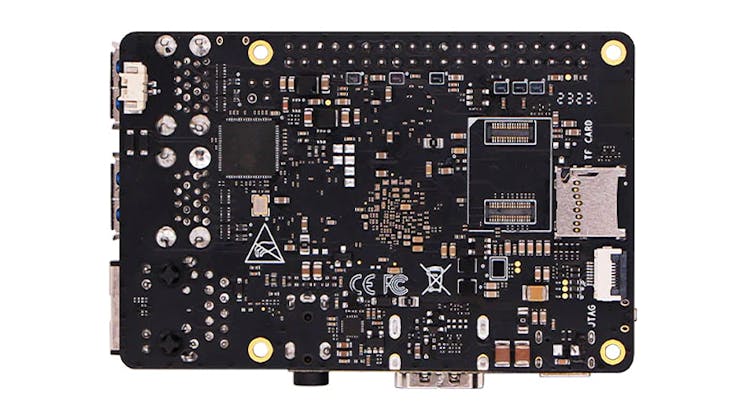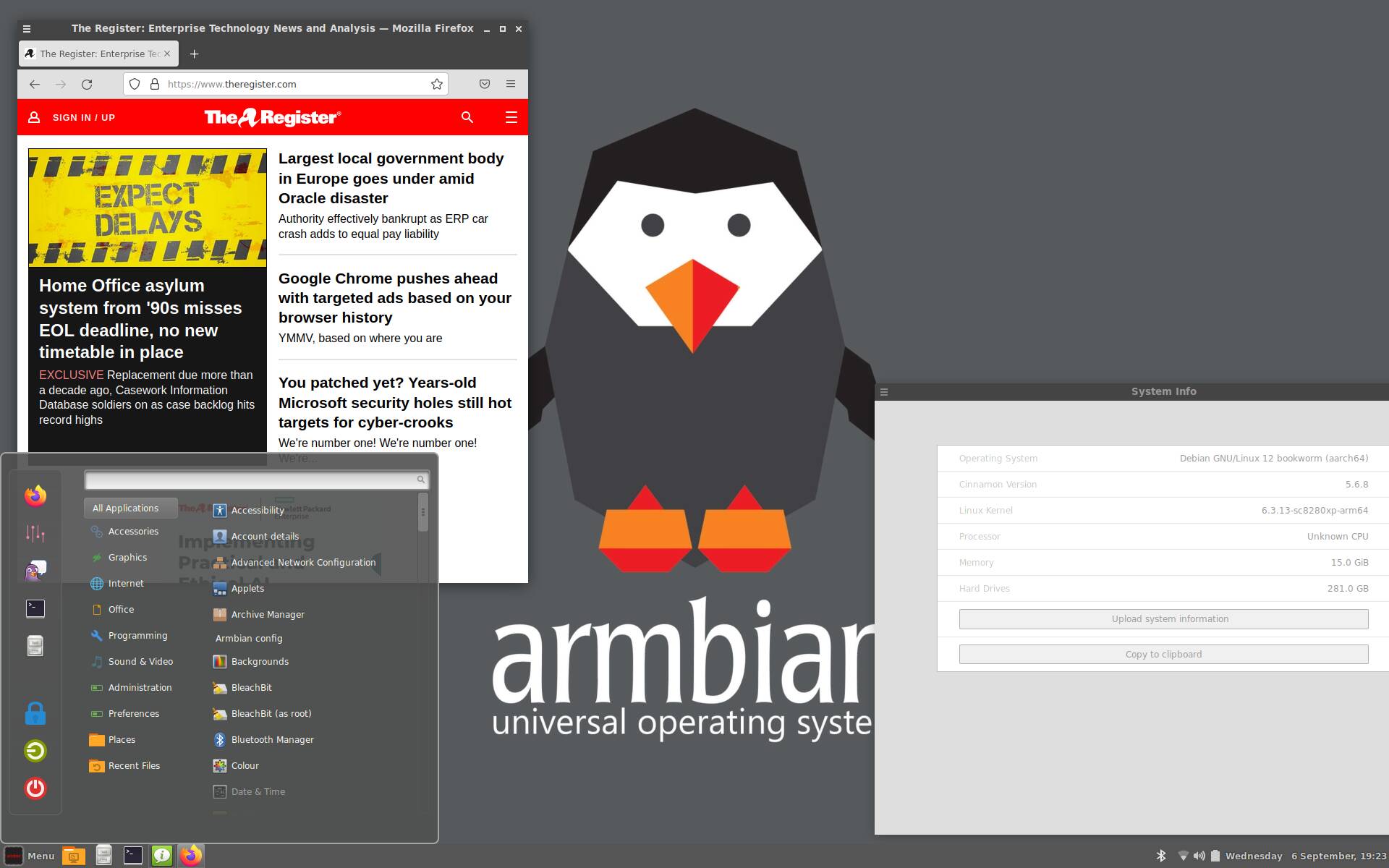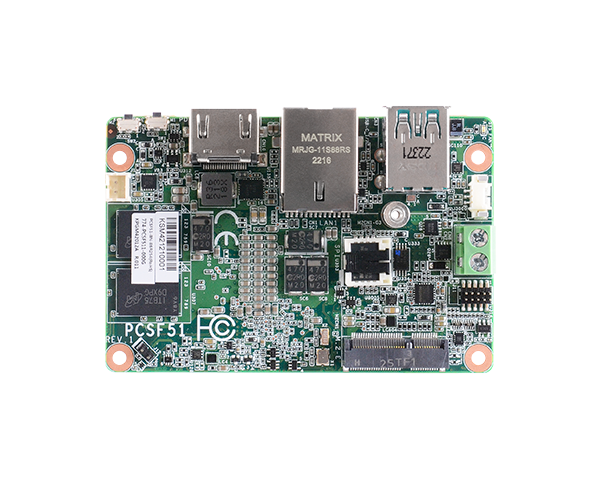Milk-V Continues Its Breakneck Pace, Launches Raspberry Pi 4-Style 2GHz RISC-V Meles SBC
Upgraded alternative to the earlier Mars boasts four USB 3.0 ports, quad-2GHz processor cores, a four-TOPS NPU, and more.
Mere days after announcing a new system-on-module, RISC-V specialist Milk-V has updated its Raspberry Pi-inspired single-board computer lineup with a new higher performance model: the quad-core Meles.
"Milk-V Meles is a credit card-sized, single-board computer (SBC) based on the [Alibaba T-Head] TH1520 [system-on-chip]," the company explains of its latest hardware design. "It is powered by a quad-core RISC-V 64GCV C910 [processor], capable of running up to 2GHz. This SBC is packed with rich interfaces and boasts powerful computing and AI capabilities, making it an ideal RISC-V intelligent hardware platform for hobbyists, makers, engineers, teachers, and students."
Roughly mimicking the footprint of a Raspberry Pi 4 Model B, though with one full-size HDMI port rather than two micro-HDMI ports, the Meles includes 4k60 support, a four-lane MIPI Display Serial Interface (DSI) connector, a two-lane MIPI Camera Serial Interface (CSI) connector, four USB 3.0 ports, a USB Type-C port for power and USB 2.0 Device operation, a gigabit Ethernet port, I2S audio, microSD and eMMC storage, a Wi-Fi 5 and Bluetooth 5.2 radio, analog AV jack, and a 40-pin general-purpose input/output (GPIO) header with up to three UART, two I2C, and one SPI bus, an analog-to-digital convert (ADC), and eight general-purpose pins.
The TH1520 system-on-chip at the heart of the Meles is a move away from the StarFive JH7110 common to the board's rivals, opting instead for the T-Head TH1520 — packing four 64-bit C910 RISC-V cores running at up to 2GHz. The biggest difference between the two: T-Head has released an open source version of the C910 core IP, dubbed OpenC910, where the JH7110 uses proprietary cores from RISC-V pioneer SiFive. The chip also includes a neural network coprocessor offering four tera-operations per second (TOPS) at INT8 precision and a graphics processor with OpenGL ES 3.1, OpenCL 2.0, and Vulkan 1.2 support, with Milk-V adding a choice of 8GB or 16GB of LPDDR4x RAM.
Mere days after announcing a new system-on-module, RISC-V specialist Milk-V has updated its Raspberry Pi-inspired single-board computer lineup with a new higher performance model: the quad-core Meles.
"Milk-V Meles is a credit card-sized, single-board computer (SBC) based on the [Alibaba T-Head] TH1520 [system-on-chip]," the company explains of its latest hardware design. "It is powered by a quad-core RISC-V 64GCV C910 [processor], capable of running up to 2GHz. This SBC is packed with rich interfaces and boasts powerful computing and AI capabilities, making it an ideal RISC-V intelligent hardware platform for hobbyists, makers, engineers, teachers, and students."
Milk-V is keeping up the pressure, launching yet another RISC-V board: the Meles single-board computer.
Roughly mimicking the footprint of a Raspberry Pi 4 Model B, though with one full-size HDMI port rather than two micro-HDMI ports, the Meles includes 4k60 support, a four-lane MIPI Display Serial Interface (DSI) connector, a two-lane MIPI Camera Serial Interface (CSI) connector, four USB 3.0 ports, a USB Type-C port for power and USB 2.0 Device operation, a gigabit Ethernet port, I2S audio, microSD and eMMC storage, a Wi-Fi 5 and Bluetooth 5.2 radio, analog AV jack, and a 40-pin general-purpose input/output (GPIO) header with up to three UART, two I2C, and one SPI bus, an analog-to-digital convert (ADC), and eight general-purpose pins.
The TH1520 system-on-chip at the heart of the Meles is a move away from the StarFive JH7110 common to the board's rivals, opting instead for the T-Head TH1520 — packing four 64-bit C910 RISC-V cores running at up to 2GHz. The biggest difference between the two: T-Head has released an open source version of the C910 core IP, dubbed OpenC910, where the JH7110 uses proprietary cores from RISC-V pioneer SiFive. The chip also includes a neural network coprocessor offering four tera-operations per second (TOPS) at INT8 precision and a graphics processor with OpenGL ES 3.1, OpenCL 2.0, and Vulkan 1.2 support, with Milk-V adding a choice of 8GB or 16GB of LPDDR4x RAM.
The board includes microSD and eMMC connections for storage, plus an analog AV connector.
The new board comes hot on the heels of the unveiling earlier this week of
the Mars Compute Module, a direct competitor to the Raspberry Pi Compute Module 4 (CM4) based on the Raspberry Pi 3-style Mars,
announced earlier this year. Other devices announced by the company include
the 64-core high-performance Pioneer, its first, and
the low-cost microcontroller-centric Duo development board.
More information on the board, which has yet to go on sale, is available
on the Milk-V website; the 8GB variant will launch at $99 with the 16GB version not yet priced.