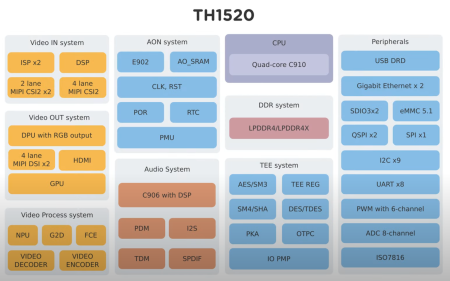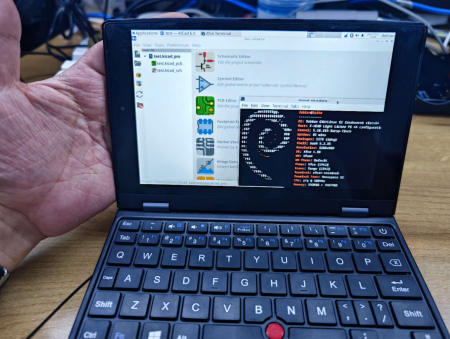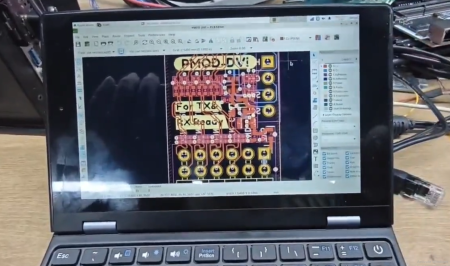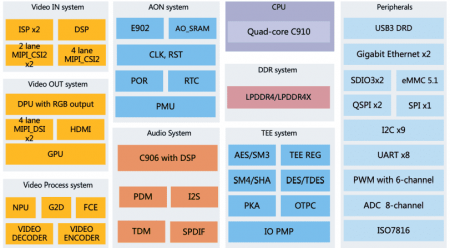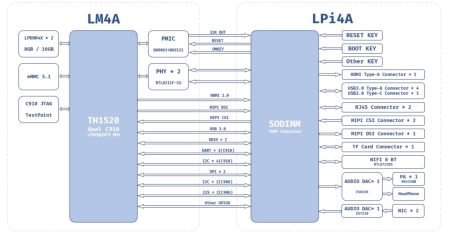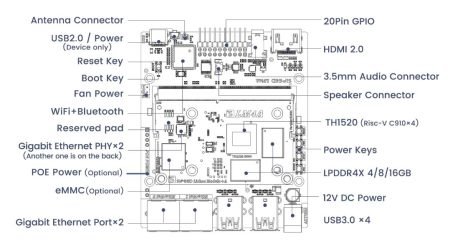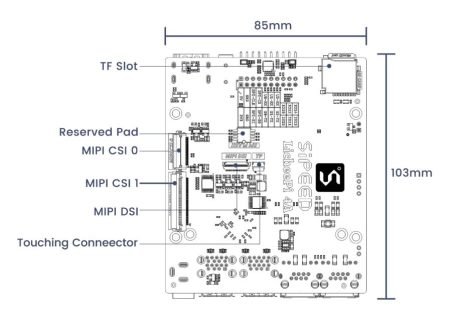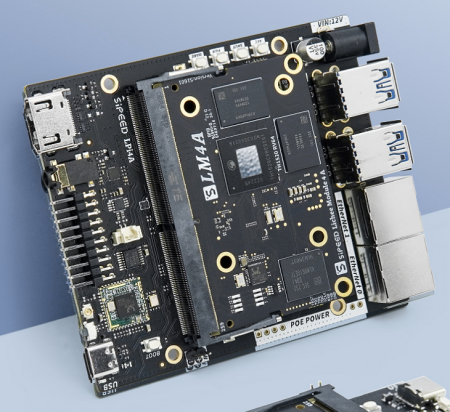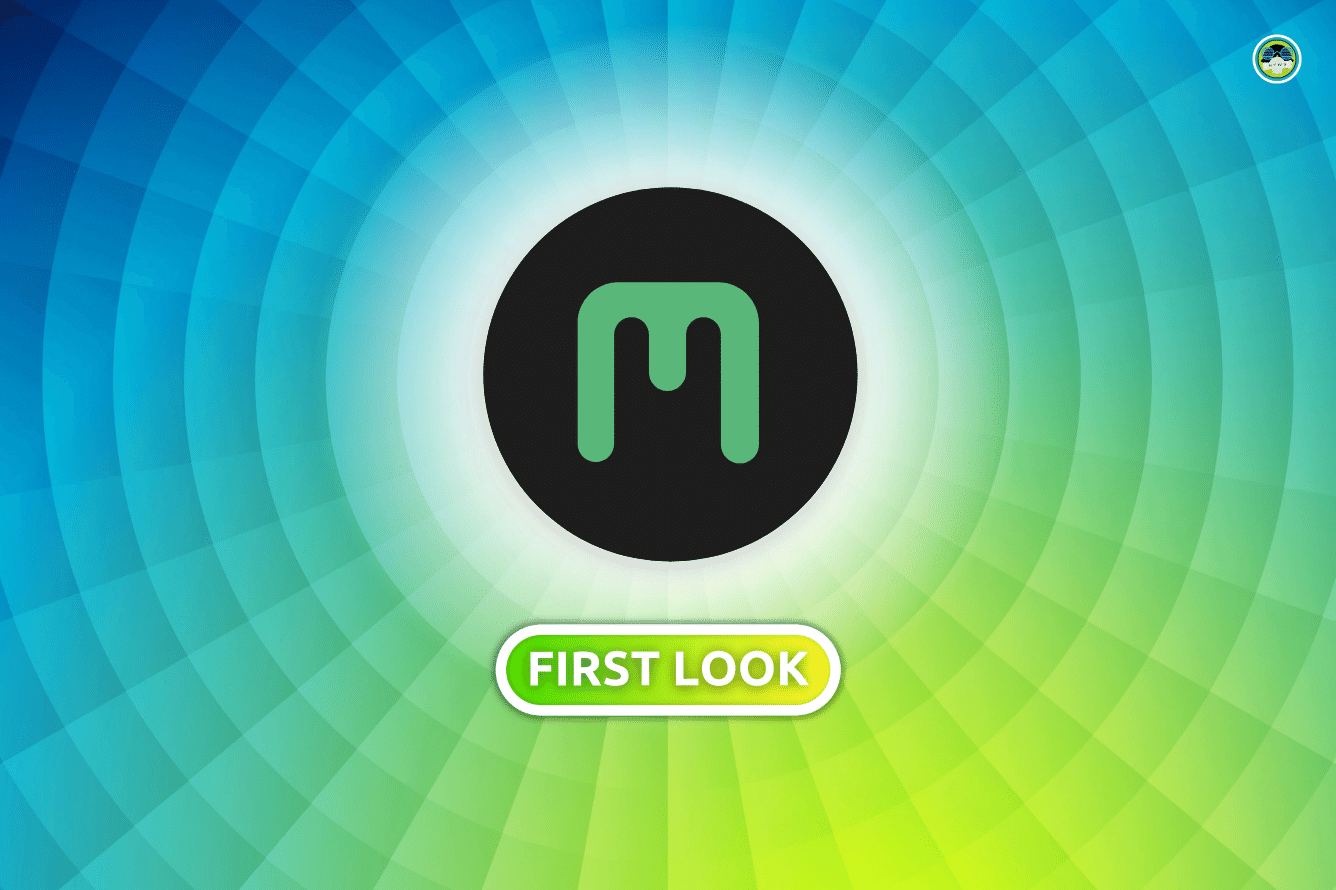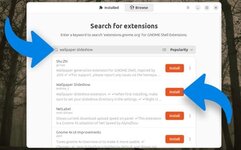The Best Wallpaper Changer Extension for Ubuntu.
Looking for an easy-to-use desktop wallpaper slideshow tool for Ubuntu?
The distro doesn’t have a feature to automatically change the desktop background built-in. And while changing your wallpaper manually isn’t hard, I often suffer choice paralysis when trying to decide which picture to set!
Using a desktop wallpaper changer is a great way to keep your desktop fresh and interesting, show off your personality, and even make you more productive (yes, there are
studies looking at this). Such tools automatically cycle through images on your computer or from online sources.
Lots of Linux wallpaper changer apps exist, with
Variety being the best known.
But you don’t need a full-blown app; the
Wallpaper Slideshow GNOME extension is every bit as good.
You just point the extension at a folder full of pictures, set a slideshow duration (i.e. the amount of time before the desktop background changes), and …No; that’s all you need to do!
Slide duration is configurable in hours, minutes, and seconds (though resist the urge to make the wallpaper change ever second as in my testing, it caused the desktop to freeze. Plus, it’d also be trippy as heck).
If you don’t have many decent or high-quality wallpapers to choose from, don’t panic.
Wallpaper Slideshow boasts
Bing integration too. When enabled, this downloads a bunch of recent ‘Bing picture of the day’ to a folder on your computer. You then set this folder as the source for the slideshow in the extension settings and, bing! – it does its thing.
Whether you choose a folder filled with images you love or trust the canny-eyed curators working at Bing do it for you, this extension allows you to enjoy a constant cycle of interesting images on your desktop, ensuring you’ve always got something nice to gawp at.
Install Wallpaper Slideshow on Ubuntu
So that’s what the Wallpaper Slideshow GNOME extension is, and what it does – but how do you install it on Ubuntu?
You
can install GNOME extensions using a web browser – but honestly, don’t bother.
Instead, install the
Extensions Manager app. This is available in
Ubuntu Software (and the new
App Center in
Ubuntu 23.10 but remember to filter for Debian packages when searching). If you have Flatpak setup, may prefer to
get it from Flathub instead.
Once installed, open
Extensions Manager, select the ‘Browse’ tab, and search for “wallpaper slideshow”. Locate the one made by andrew_z and hit the install button:
Installation happens pretty quickly, and the extension is auto-enabled on install.
Switch to the “Installed” tab and click on the cog icon next to the Wallpaper Slideshow entry. A dialog appears. Click the folder icon next to ‘slideshow directory’ to point the extension at a stash of wallpapers (or enable Bing downloads). Finally, set a slide duration.
That’s it; enjoy as your desktop background automatically changes without you needing to do a thing.
In all,
Wallpaper Slideshow is excellent, easy-to-use wallpaper changer, switcher, shuffler – whatever you want to call it – for Ubuntu 23.04 or later, as well as other Linux distros using GNOME Shell. A must-have for fans of desktop customisation.




 www.omgubuntu.co.uk
www.omgubuntu.co.uk