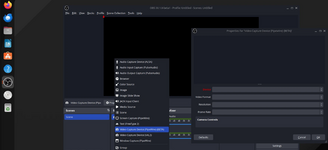Thorium Browser
Ovih dana se puno priča o ovom poboljšanom forku poznatog Chromium preglednika.
Thorium Browser koji obećava da će biti "Najbrži i najučinkovitiji preglednik na svijetu." Na ovaj način je objavljen na svojoj web stranici, hvaleći njegovu eksponencijalnu brzinu izvršenja i naglašavajući značajno poboljšanje u performansama i potrošnji resursa sustava.
Takvo postignuće postignuto je, kažu, optimizacijom generiranom mnoštvom dodatnih zakrpa. Sve navedeno rezultira i većim povećanjem razine sigurnosti i jednostavnosti korištenja.
Ovaj je projekt usmjeren na to da Thorium Borwser vrati mnoge funkcije koje ima dobro poznati Chrome. Većinu od kojih je njegov imenjak Chromium izgubio prije nekog vremena.
Ovaj projekt je relativno novijeg datuma i već ima oko dvije godine snimanja i nekoliko verzija koje su se počele snimati još 10. listopada 2021. Logično, s vremenom je zaslađivan i usavršavan, sve dok nije došao do sadašnje Thorium Browser verzije M110.05481.178.
Istaknute značajke preglednika Thorium
Pogledajmo u nastavku neke od značajki i optimizacija koje ovaj
web-preglednik ima ispod haube. Ova poboljšanja navodno mu daju veliku fleksibilnost u svemiru web preglednika.
Treba napomenuti da je Thorium višeplatformski, tako da je njegovo preuzimanje dostupno za Linux, Mac i naravno Windows.
- Ovaj preglednik je u osnovi dizajniran da ponovno uključi skup najpoželjnijih značajki Google Chromea, eliminirajući sve one negativne aspekte koji nam se toliko ne sviđaju.
- Obećava izvrsnu iskorištenost resursa sustava, poboljšanje korisničkog iskustva u smislu brzine otvaranja aplikacije, brzine renderiranja stranica i ispravnog pregleda svih vrsta videa . Osim značajnog obogaćivanja privatnosti korisnika u svakodnevnom pretraživanju weba. Sve to postižete ispravcima koje ćemo spomenuti u nastavku.
- Za razliku od Chromiuma, uključuje optimizatore petlji kao što su LLVM, Lopp i PGO stil optimizatori profila. Plus optimizatori vremena LTO veze.
- Ima intenzivnu integraciju s Chromeovim proširenjima, dodacima i uslugama . Što korisniku daje zadovoljavajući osjećaj upotrebljivosti. Oslobađamo se njegovih negativnih konotacija i velike potrošnje.
- Ima eksperimentalnu MPEG-Dasn podršku za multimedijski sadržaj .
- Podržava HEVC/H.265 video kodiranje .
- Kontrola web praćenja deaktivirana , budući da je FloC sustav deaktiviran prema zadanim postavkama, što onemogućuje navedenom poslovnom sustavu prikupljanje podataka o korisnicima za kreiranje profila praćenja potrošnje i zajedničkih interesa. Zasigurno ste primijetili u Chromeu da kada sljedećih dana pretražujete određeni proizvod, a da nije relevantan, ponude za slične proizvode počinju se pojavljivati u vašim pretragama za druge teme. To je zbog njegove aktivne FloC politike.
- Prema zadanim je postavkama omogućeno "nema web traga" na temelju zakrpe od vanadija.
Što se tiče poboljšanja performansi sustava, ima:
- Optimizirano upravljanje Ram i Swap memorijom kada je njezino korištenje moguće, uz uspješnu optimizaciju otvorenih kartica u uporabi i na čekanju.
- Zakrpe za poboljšanje iskustva u Sandboxu, Wayladu i Nividiji.
Za više informacija i uključenih poboljšanja, budući da ih ima mnogo, možete pogledati službenu stranicu projekta na GitHubu putem sljedeće veze.
Chromium fork named after radioactive element No. 90. Windows and MacOS/Raspi/Android/Special builds are in different repositories, links are towards the top of the README.md. - GitHub - Alex313031...

github.com
Osobno mišljenje.
Kao što svi znate, obično testiram svaku pojedinačnu aplikaciju tretiranu na svoj način, na mojim Linux sustavima. “Ne volim pričati na glas” i na taj način moći iz prve ruke procijeniti karakteristike aplikacija koje prezentiram u svakom trenutku.
Preuzeo sam i testirao na svom MX 21 KDE dvije mogućnosti instalacije koje su dostupne za Linux. Znate paket. Deb i datoteka u formatu AppImage iz preglednika Thorium s identičnim rezultatima.
Oba su radila bez problema. Instalacija .deb paketa na moj MX temeljen na Debianu 11 bila je besprijekorna, Discover se pobrinuo za to i instalirao ga bez incidenata.
Nisam imao problema s knjižnicom bilo koje vrste, a ikona preglednika bila je ispravno smještena u izborniku aplikacija i pokrenula se "kao munja" bez ikakvog kašnjenja.
U AppImage verziji sam ga postavio na svoj home u direktorij koji imam za tu svrhu i nakon što sam mu dao dopuštenje za izvođenje, otvorio se na isti način, munjevito brzo i učinkovito.
Što se tiče potrošnje, razlike između Thorium Browser i Chromium.
Provedite različite testove, s različitim aspektima i scenarijima, brojem otvorenih kartica, gledanjem videa, društvenih mreža i njihovih sadržaja tijekom nekoliko dana. Mogao sam primijetiti da iako su u načelu margine pokretanja i potrošnje dviju aplikacija bile prilično slične, u nekom se trenutku čak činilo da se Thorium Browser otvara s nekoliko desetinki većom potrošnjom od Chromiuma. Thorium je uvjerljivo pobijedio, budući da su njegova jednostavnost korištenja, brzina učitavanja stranica i renderiranje videa bili mnogo bolji od svog istoimenog Chromiuma.
Osobno mišljenje.
Kao što svi znate, obično testiram svaku pojedinačnu aplikaciju tretiranu na svoj način, na mojim Linux sustavima. “Ne volim pričati na glas” i na taj način moći iz prve ruke procijeniti karakteristike aplikacija koje prezentiram u svakom trenutku.
Preuzeo sam i testirao na svom MX 21 KDE dvije mogućnosti instalacije koje su dostupne za Linux. Znate paket. Deb i datoteka u formatu AppImage iz preglednika Thorium s identičnim rezultatima.
Oba su radila bez problema. Instalacija .deb paketa na moj MX temeljen na Debianu 11 bila je besprijekorna, Discover se pobrinuo za to i instalirao ga bez incidenata.
Nisam imao problema s knjižnicom bilo koje vrste, a ikona preglednika bila je ispravno smještena u izborniku aplikacija i pokrenula se "kao munja" bez ikakvog kašnjenja.
U AppImage verziji sam ga postavio na svoj home u direktorij koji imam za tu svrhu i nakon što sam mu dao dopuštenje za izvođenje, otvorio se na isti način, munjevito brzo i učinkovito.
Što se tiče potrošnje, razlike između Thorium Browser i Chromium.
Provedite različite testove, s različitim aspektima i scenarijima, brojem otvorenih kartica, gledanjem videa, društvenih mreža i njihovih sadržaja tijekom nekoliko dana. Mogao sam primijetiti da iako su u načelu margine pokretanja i potrošnje dviju aplikacija bile prilično slične, u nekom se trenutku čak činilo da se Thorium Browser otvara s nekoliko desetinki većom potrošnjom od Chromiuma. Thorium je uvjerljivo pobijedio, budući da su njegova jednostavnost korištenja, brzina učitavanja stranica i renderiranje videa bili mnogo bolji od svog istoimenog Chromiuma.
Zapažanja o potrošnji
Na sljedećoj slici možemo vidjeti kako je osnovni broj procesa u sustavu oba web preglednika vrlo sličan, kako u broju primarnih tako iu broju sekundarnih procesa. Ono što sam primijetio je veća optimizacija u procesima korištenja RAM memorije i dijeljene ili swap memorije.
Thorium, koji je u svojim glavnim karticama imao oko 97.400 kilobajta u usporedbi s Chromiumovim 154.484 kilobajta.
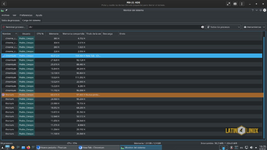 Objekt
Objekt
Kao što sam već spomenuo, Thorium Browser je višeplatformski. Fokusirajući se na dio instalacije za Linux, trenutno znam tri opcije, .deb datoteku u najnovijoj verziji koju možete preuzeti sa sljedeće poveznice.
Također možete pronaći verziju u AppImage formatu i .Tar datoteku, kao i kompilacijski kod s istog mjesta.
Potičem vas da eksperimentirate s njim, možda nije "najbrži i najučinkovitiji preglednik na svijetu", ali ne manjka mu kvalitete. Što se tiče učinkovitosti upravljanja resursima, brzine otvaranja aplikacija, učitavanja stranica i renderiranja videa, vrlo je sposoban. Sada je vrijeme da vlastitim iskustvima procijenite korisnost ove aplikacije.
Chromium fork named after radioactive element No. 90. Windows and MacOS/Raspi/Android/Special builds are in different repositories, links are towards the top of the README.md. - Alex313031/thorium

github.com


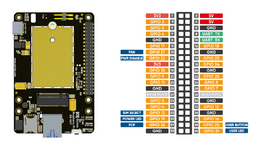

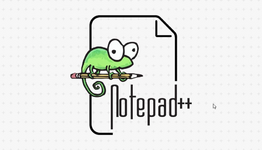





 linuxtldr.com
linuxtldr.com

 www.bandshed.net
www.bandshed.net
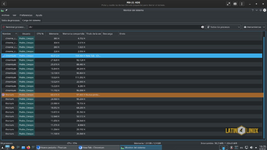
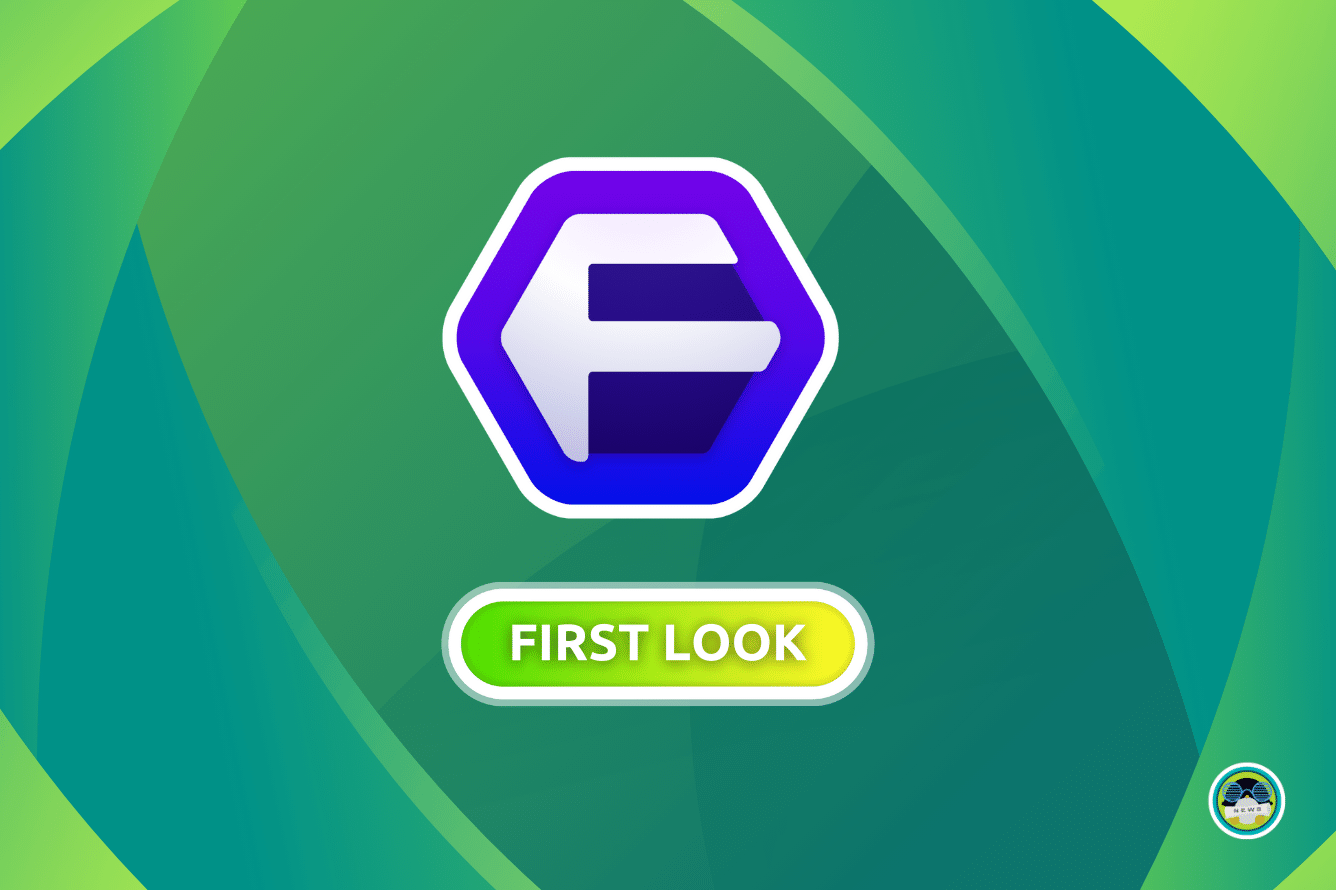
 news.itsfoss.com
news.itsfoss.com